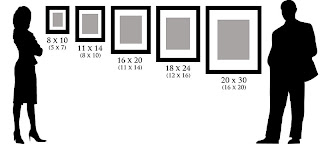So you've taken the plunge and decided it is time to start making some money from your photography skills. Maybe you've just started selling because people have told you, "You need to start a business!" Maybe you've been in business for years and are making a decent living from it. No matter what your skill level, one thing that separates photography businesses from each other is their knowledge exactly what they are providing to their clients as their end product.
For many people, when they start their business, they are overwhelmed by the insurmountable quantity of photography products available. You can get prints and books in any size
from wallets to 96" and beyond, black and white, color, matte finish, glossy finish, metallic pearl, thick stock, thin stock, true chemical process, giclee, dye sublimation, and countless other options. That's just the paper items. You can get canvas, metal, acrylic, wood, stone, ceramic, and a myriad of other medias. You can get key chains, sports tickets, posters, memory mates, etc ... I think you get the point. There are literally thousands of photography products you can offer your client, and you want to offer them all! Well, you can't.
If you were to try and offer every product on the market to your client, you would overwhelm and confuse them to the point they would simply not buy anything. Determine your standard product line, and keep it simple by choosing a handful of labs to do business with. I have three labs that I work with: One for sports products, one for all other photo print products, and one for all my albums and books. I have accounts with other labs and on occasion I may need to order a specialty item from them, but on the whole I use three primary color labs. As a result, I have a very specific product line.
Know Your Price Per Sheet
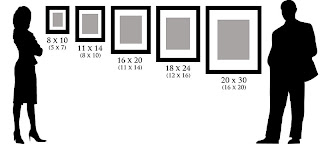
One of the most common questions you will be asked is, "How much for ...?" People will ask you to quote a price for some random set of prints, No matter how well you think your print packages are assembled to cover everyone's needs, people want something different. It's like going to a restaurant and ordering from the menu, then asking for substitutions and changes.
The server always says, "Yes, we can do that." There may be a fee, but they never say no. It's good business sense: If the customer is willing to pay for it, give them whatever they want within reasonable expectations. Know your price per sheet, and how many prints of what size make up a sheet. If a client asks "How much for (3) 8x10's and (6) 5x7's? Oh, and some wallets?" you need to be able to answer immediately. You never want to be forced to tell a client, "I'll check that and email you tonight."
In the example above, let's assume you charge $20 per sheet. Each 8x10 is one sheet, every two 5x7's make up a sheet, and eight wallets make up a sheet. So we have a total of seven sheets, at $20 each for a grand total of $140
retail price. You can immediately tell them, "That would be $140 a-la-carte, but I'm sure we can bundle something together for you." Now your dialog is open and you can discuss the details with the client and negotiate a photo package for their session and prints. Once you walk away without providing an immediate answer, that client is gone. Close the sale!
 Know Your Discounts
Know Your Discounts
Discounts, we love them and so do your clients. As a society we have been trained to bundle products and save money. We all know it's cheaper to order the burger, fries, and drink as a combo rather than as individual items. It may only save us $0.25, but we all buy the drink to get the discount. Your business is the same way. Your clients expect a discount if they buy multiple items together. Use that to your advantage! Make sure they know the old sales mantra, "The more you buy, the more you save!"
In our example using the cost per sheet, those are retail prices, and we all know that nobody ever pays retail. What kind of discounts you offer? Do you offer a standing discount to Fire / Police / Military? I do. Do you offer a standing discount that saves you a certain percentage if you spend $XXX amount? I do. Do you offer a loyalty discount for your best returning customers? I do, and you should to! One of the best discounts you can offer on speculative sales jobs is the early-bird discount. Whenever I do a spec sales shoot, I offer a 15% discount if you buy within the first 48 hours. You want impulse buys. If they can save money
now, they will buy
now. Once they have looked at the photos and walked away, they're gone. Close the sale!
Know What Sells
You've got to know your market, and what sells. In early 2013, the wooden prints were a
huge product ... for about six months. By the time you figured out they were selling and found a lab to do them, the craze was over. Even when you found a place to produce them for you, they sold to everyone ... including your clients. You had to buy at retail and mark it up higher. High cost and being late to the game means your sales were dismal. Know what sells at the core of your business.
Here's a list of 20 items I suggest you carry as part of your core product line:
- Photo Prints
- Canvas Sizes
- 10x10
- 12x12
- 11x14
- 16x20
- 20x30
|
- Announcement Cards
- Birth Announcements
- Graduation Announcements
- Wedding Invitations / Save The Date Cards
- Albums
- 8x10 / 8x12
- 12x18
- 6x9
- Paperback "Pocket Book" sized duplicates
- High End Wall Art
- Metal
- Acrylic
- Shaped Pieces
|
Train Your Staff
If you're lucky enough to have a staff working with you, especially at events where you are either selling product directly on site, or pre-selling packages such as Team / Individual photos for a sports league, make sure that your staff knows your products. If you're busy photographing 300 baseball players, you rely on your staff to handle all the paperwork, payments, and questions from the parents and coaches. The parents have the price sheet and order form, but they still have questions, "Can we substitute this for that?" or "What if I buy two of these, can I get a discount?"
Make sure the table staff knows the answers!
If you're even more lucky, and have other photographers working for you. Make sure they can answer the questions, too! Even if you're just a one-person company, having a staff gives a much larger presence. When someone asks your 2nd shooter a question, they need to be able to answer it. You don't want your photographer sending every person with a question over to see you. Not only does it make your brand appear unprofessional, it takes time away from you. If you're answering questions, you're not taking pictures, and pictures are where you make your money. Train and empower your staff to close the sale!
Hopefully you have been encouraged to review your product line, trim the excess, and come up with a core group of end product you can present to your client. Know what you offer; know your pricing; and know what options are available. Be able to answer any question immediately, without hesitation. You are your own brand, and with everyone who owns a DSLR claiming to be a photographer, you must present your brand better and more professionally.

 A wide open aperture greatly affects depth of field. If your aperture gets lower than f/2.2 your camera is getting a very specific point in focus but the depth of field is so narrow that some parts of what you want to be clear will be blurry. Simply use a smaller aperture setting until you get the result you want. You may also need to adjust your shutter speed and/or ISO.
A wide open aperture greatly affects depth of field. If your aperture gets lower than f/2.2 your camera is getting a very specific point in focus but the depth of field is so narrow that some parts of what you want to be clear will be blurry. Simply use a smaller aperture setting until you get the result you want. You may also need to adjust your shutter speed and/or ISO.